
Revo Uninstaller for Windows
Key Details of Revo Uninstaller
- Compatible with various Windows versions
- Simple user interface with powerful functionalities
- Ideal for users seeking complete removal of programs and leftover data post uninstallation
Editors' Review
Revo Uninstaller is a robust solution for cases where standard program uninstallation processes fall short. It serves as both a replacement and enhancement to Windows' built-in uninstaller. Here is all you need to know about Revo Uninstaller:
● Uninstaller module: Revo Uninstaller specializes in removing stubborn programs that might not uninstall through the standard process or leave behind residual data after uninstallation.
● Leftover data management: It thoroughly scans for and eliminates leftover files, folders, and Registry entries post-uninstallation, preventing potential system issues caused by incomplete removal of programs.
● Hunter mode: An innovative feature allowing users to easily manage or uninstall programs by dragging and dropping a targeting icon onto the program's window, System Tray icon, or Desktop icon. Useful for handling hidden or unidentified programs.
● Additional cleaning tools: Revo Uninstaller offers a suite of cleaning utilities including Autorun Manager, Junk Files Cleaner, Windows Tools, Browsers Cleaner, MS Office Cleaner, Windows Cleaner, Evidence Remover, and Unrecoverable Delete.
● Different versions: Available in Free, Pro, and Pro Portable versions, each offering varying degrees of functionality. The Pro versions include features like forced uninstallation, real-time system monitoring, multi-level backup, command line program uninstall support, dark mode customization, and portability for use on multiple computers or USB sticks.
Also, the user interface is intuitive, offering various features to efficiently manage programs. These features collectively make Revo Uninstaller a comprehensive solution for users seeking to thoroughly and efficiently manage the uninstallation and removal of programs on Windows systems.
Revo Uninstaller has three versions: Free, Pro, and Pro Portable. The Free version offers basic uninstallation and cleaning features. The Pro version expands these capabilities with forced uninstallation, real-time system monitoring, multi-level backup, command line program uninstall support, and dark mode customization. The Pro Portable version extends these functions to multiple computers and USB stick use, accompanied by a 60-day money-back guarantee.
Revo Uninstaller is a practical tool for thoroughly removing programs on Windows systems. Its Uninstaller module, the Hunter Mode, and additional cleaning tools ensure a more comprehensive cleanup, preventing residual data from cluttering the system.
Explore More
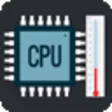
CPU Cooling Master - Laptop Cooler
Trial version
Intel Network Adapter Driver for Windows 7
Free
Windows 8.1 Installation Media Creation Tool
Free
Microsoft Office 2007 Service Pack 3
Free
Microsoft .NET Framework 4.6.2
Free
Automatic Mouse and Keyboard
Trial versionGlary Utilities
FreeMacro Commander Basic
Free
Auslogics BoostSpeed
Trial versionMonitorPack Guard
Free
BootIt Collection
Trial version
BootRacer
Free